How to Use LinkedIn: Tips & Tricks
LinkedIn is the world’s largest professional network. You can think of it as Facebook: Suit Edition. It is a social network focused on your professional life, rather than your personal life. Instead of family pictures and selfies, you will find resumes and work portfolios on LinkedIn. You can share your professional activity, learn about companies, stay up to date with your industry, search for jobs, and connect with professionals that can strengthen your network.
Here is how you can start growing your network!
Create Your Profile
Go to www.linkedin.com or download it from the App Store on your phone. You can sign up for free using your email which will be shared on your profile, and make sure you use a professional email. Your email is how some recruiters choose to contact you. To best represent you, keep your email address as simple as your name. For example, johnsmith@gmail.com or smithjohn@gmail.com.
Showcase YOU
Once you’ve gotten through the basics of setting up your account, don’t stop there if you want to get the most out of LinkedIn. Make it a showcase of you and your professional side.
You can add your education, skills, work experience, portfolio, links and files. Complete your profile by filling it with your accomplishments because LinkedIn will display your profile in search results for the skills, education or anything more you have listed. The more you have worked on your profile, the more likely your profile will receive engagement from other members and recruiters. To benefit from all the features LinkedIn offers, it is crucial to have an amazing and robust profile that captivates you.
Maintain and Grow Your Network
Keep in touch with those in your past, present and future! You can link your phone contacts to find the LinkedIn profiles of those you know. You can add former and current classmates, coworkers, friends and family. Once you mutually add each other, you can endorse skills and leave recommendations on each profile. Vouch for your connections and your connections will too.
LinkedIn will automatically suggest members you can add based on your educational background, location, and more. Explore these suggestions and consider following or adding some new faces!
Find New Opportunities
LinkedIn has company profiles that you can view and like if you’re interested. You can see fellow alums and connections that were hired and the company recruiters. This is a great resource to learn more about companies and find who could be a good future connection to add to your network.
You can apply for jobs, save searches and turn on alerts to get notified when new jobs are listed. LinkedIn allows you to get specific in your search, so you will be able to find the most appealing opportunities to your life and career goals. If you are looking for a job right now, turn on the “show recruiters I’m open for work” which is found on your profile page. This will bring more recruiter traffic to your profile and some may share an opportunity for you to consider!
Join the Conversation
Like other social networks, LinkedIn is a place for you to express your mind. Share your career milestones, stories, opinions and interact with other members in your industry and beyond.
Remember, you want to showcase you and your professional journey. Definitely spend time setting up your profile to be a dynamic summary of your professional life. When your network grows, so do your opportunities!